Nest Thermostat troubleshooting
We got Nest thermostats for our house over a year ago. Easy installation (about 15 minutes) and setup. So I figured I would get one for my mother, so she didn’t have to keep walking up and down the long hall to the thermostat to change it when she was hot or cold (or even worse, walk downstairs to change it after going to bed). I put it in… and it kept saying “Delay 3:00” and the house was cold. Now what?
The thermostat will delay heating or cooling if the furnace or A/C has just cycled off, for 3 or 5 minutes (depending on the type of equipment you have), to prevent damage to the system as a whole. See here for more details. Makes sense. But the thermostat would show the Delay, count down to 0, turn on the furnace for 5 seconds, and then Delay again. Repeatedly. I couldn’t figure out what the problem was, and my mother wasn’t willing to give me the time to troubleshoot. So the old thermostat went back on.
After mom’s fall, I wanted to try this again (along with adding security cameras, etc). I put it back in, and it again did the whole Delay thing — but perhaps more importantly, it wasn’t holding a charge.
Now, it was hard to figure out what was *supposed* to be happening. The Nest.com website wasn’t that helpful. The thermostat has an internal battery (as opposed to the AAs in the old White & Rodgers thermostat), and it’s supposed to trickle (re)charge from the existing wiring. But it wasn’t holding a charge, and that also meant it wasn’t staying on-line. The house dropped to 50F.
I spent quite a bit of time with their technical support chat (btw, chat is far better than a phone, because you are running back and forth to the circuit breakers, the furnace and A/C units to see if they are running, etc). After going to second-tier support, we figured out that there wasn’t enough power coming through the wires, and I needed to have a “common” wire attached. Which would require someone to come out and add one.
I called my mom’s HVAC company, got an appointment, and one of their technicians came out. He said that we would need to have an installation team come out to run new wires, but he would see if he could troubleshoot for us, and get us a bid for new wiring if necessary. We did find two unused wires, one of which might be good as a common. He had never seen a Nest thermostat before. I showed him what I could do with mine from my mom’s house. He went to the furnace room, popped off the covers, and the power wire basically fell off of the mounting screw. He fixed that, wasn’t sure what else to do, and I told him thanks and I would deal with replacing the Nest thermostat. I installed it, adding that extra wire — and it said that it had no power on the Rc wire (which it had had before). I took off the “C” wire, and viola, it worked. And it kept the power up! For 4 days. And then the power dropped below the level necessary for the wifi to work. And the house was cold.
I did some more searching, this time for the definitions of the terms Voc Vin and Lin. And found this wonderful article:
You would think that the tech support folks would have asked me what the numbers were for the Voc and Vin, right?
Mine were Voc 35.7V and Vin 14.0V and Lin 20mA. So I have a power drain. It actually gets worse if I try to hook up that blue wire as a common (it may not actually be connected to anything useful).
So… back to the White & Rodgers thermostat. At least for now.
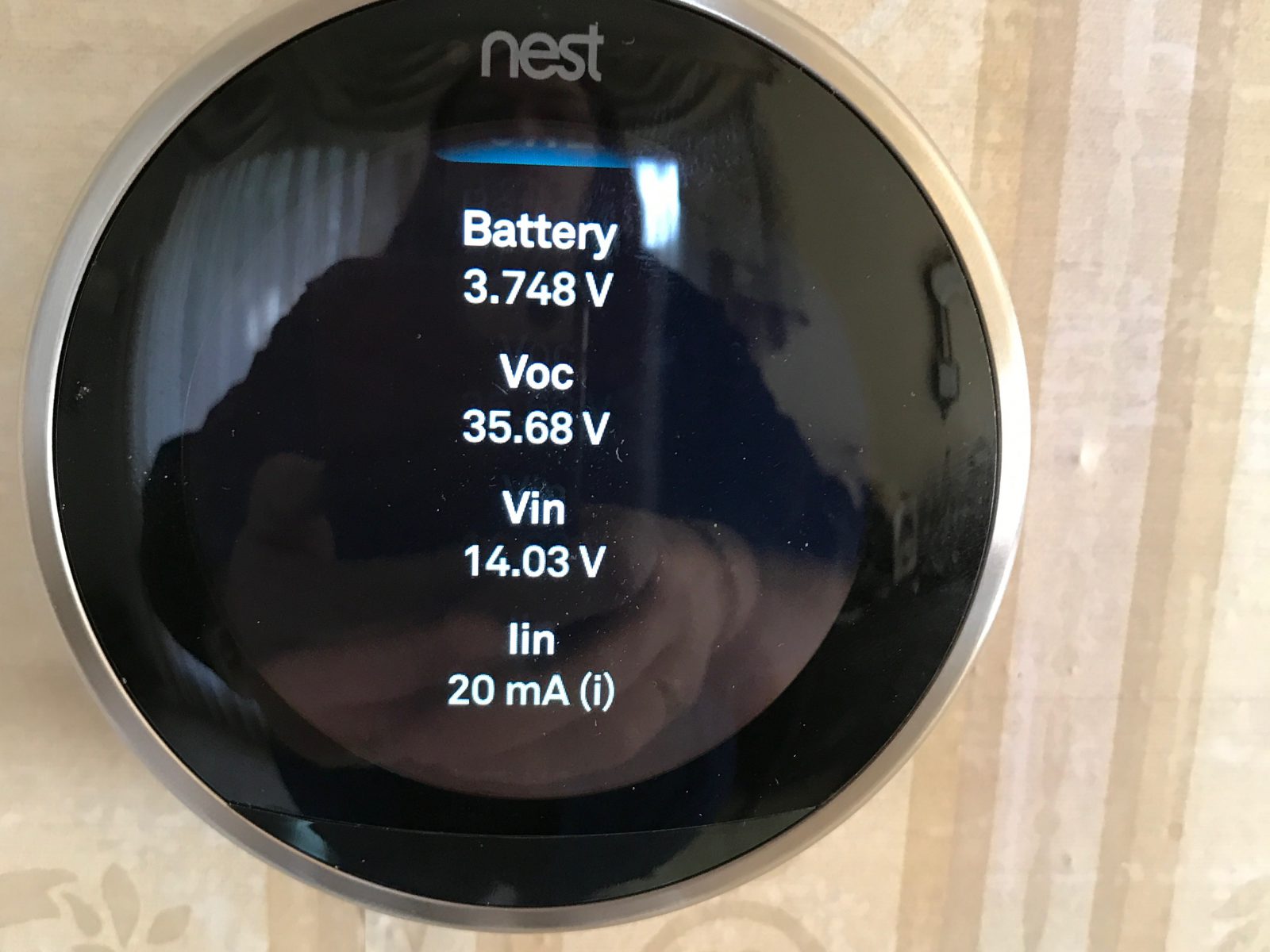
Update #1:
We realized that the reason the Delay thing kicked in was because the *fan* would start to run, but there was then not enough power to turn on the *burner* to actually create heat. It worked just fine for the A/C, which was a bit of a confounder.
Update #2:
About a week later, I got the HVAC folks to come out and run new wires to replace the 50+ year old wires. The same technician came out and noted that he had installed 3 Nest thermostats in the intervening time! And it’s working perfectly now, a couple of weeks later.