Swapping out Sargent Locks

Continuing the saga of house improvements for my mother…
After her fall, we knew that she needed someone in the house with her full time. But she had spread her papers (financial and otherwise) all over the house. I didn’t have time to actually sort and clean it all up, so opted to lock up the rooms until I was able to get to it. When dad built the house in the 1960s, he opted for Sargent locks. They are extremely well made with lots of security features (not surprising, they do high-end commercial locks). But that means that they are not easy to remove.
After some searching, I found this video. But using a vise grip or wrench damages the finish. What other options exist? I remembered a weird tool in dad’s collection, searched a bit on the Sargent Lock website, and realized that I had the necessary wrench. With that and a phillips screwdriver, I was good to go.
Unfortunately, although I wanted to replace these with new Sargent locks, it wasn’t to be. They are only doing commercial sales now, and the couple of local dealers I spoke with weren’t interested in a small sale. It’s too bad, as they have some really cool options for key code (push-button) locks, proximity sensor locks, etc.
I ended up changing out the interior locks on the bedrooms and basement doors to Schlage lever-handles. They’re nice, but mom doesn’t really like them.
Setting up an iPhone for your nonagenerian mother
Mom’s iPhone 5C started acting wonky — the touch screen was difficult to get to respond, even after a hard reset. Then my cousin called me to tell me that mom’s phone kept giving an error about “wait 5 minutes and try again” — still not sure exactly what was not working. But in any case, we decided to get her a new phone. And then needed to figure out how to optimize a new iPhone 7 for her.
We had seen this post about how to optimize a laptop for your nonagenerian grandmother, but no corresponding piece for the iPhone.
First thing: she can’t hold the 7plus — it’s too big for her hands.
Like John Krauss, I didn’t want to have to remember what to do when the phone somehow got reset. Or the iOS upgraded. So here’s what to do. After you get the phone, go to Settings and make a bunch of changes from the defaults in iOS 10.2 — listed more or less in the order they show up:
- Turn off Bluetooth
- Consider turning off most notifications
- Under General > Accessibility:
- Larger Text > ON — and then determine the size you need
- Button Shapes > ON — this will show the hot spots as a shaded button (easier for folks to see and accurately touch)
- Increase Contrast > Reduce Transparency > ON. Consider darkening colors.
- Reduce Motion > ON
- AssistiveTouch > ON
- Touch Accommodations — look at the options and consider changing the Hold Duration and more importantly Hold Repeat
- 3-D Touch > OFF (the average user has issues with this, the elderly user will not be able to do this correctly at all, and will inadvertently do things like delete stuff!)
- Shake to Undo > OFF
- Vibration > ON
- Hearing Devices —
- If you have a iPhone Hearing Aid, pair it here (turn on Bluetooth and ignore the recommendation above)
- Turn on Hearing Aid Mode if appropriate (this should help with the squeal issue)
- TTY — On only if you use a TTY device
- LED Flash for Alerts > ON
- Phone Noise Cancellation > ON
- Restrictions > ENABLE, create a passcode (remember, it needs to be different than your unlock code), and then:
- Consider disabling Siri
- Do disable Installing/Deleting Apps and In-App Purchases
- Lock down Location Services — AFTER you set up things like Find My Friends/Find My Phone if you want that turned on.
- Under Sounds & Haptics:
- Vibrate on Ring, Vibrate on Silent
- Turn OFF Change with Buttons (it was far too easy for my mother to grab the phone and hit the buttons and then turn off the ringer). Note that this doesn’t completely lock down those volume buttons — this should keep the ringer volume up, but not the actual sound volume.
- Turn OFF System Haptics
Decide if you want to have some of the other remote options available or not — like AirDrop. We opted to leave that on, so we could both share photos to her and receive photos from her when we were together. We moved lots of the “standard” apps into folders and moved them to the second home screen so they weren’t distracting and she was far less likely to open them by mistake.
One week with the new phone and she is less frustrated, which means I’m getting fewer random messages. Which means we’re both happier.
Nest Thermostat troubleshooting
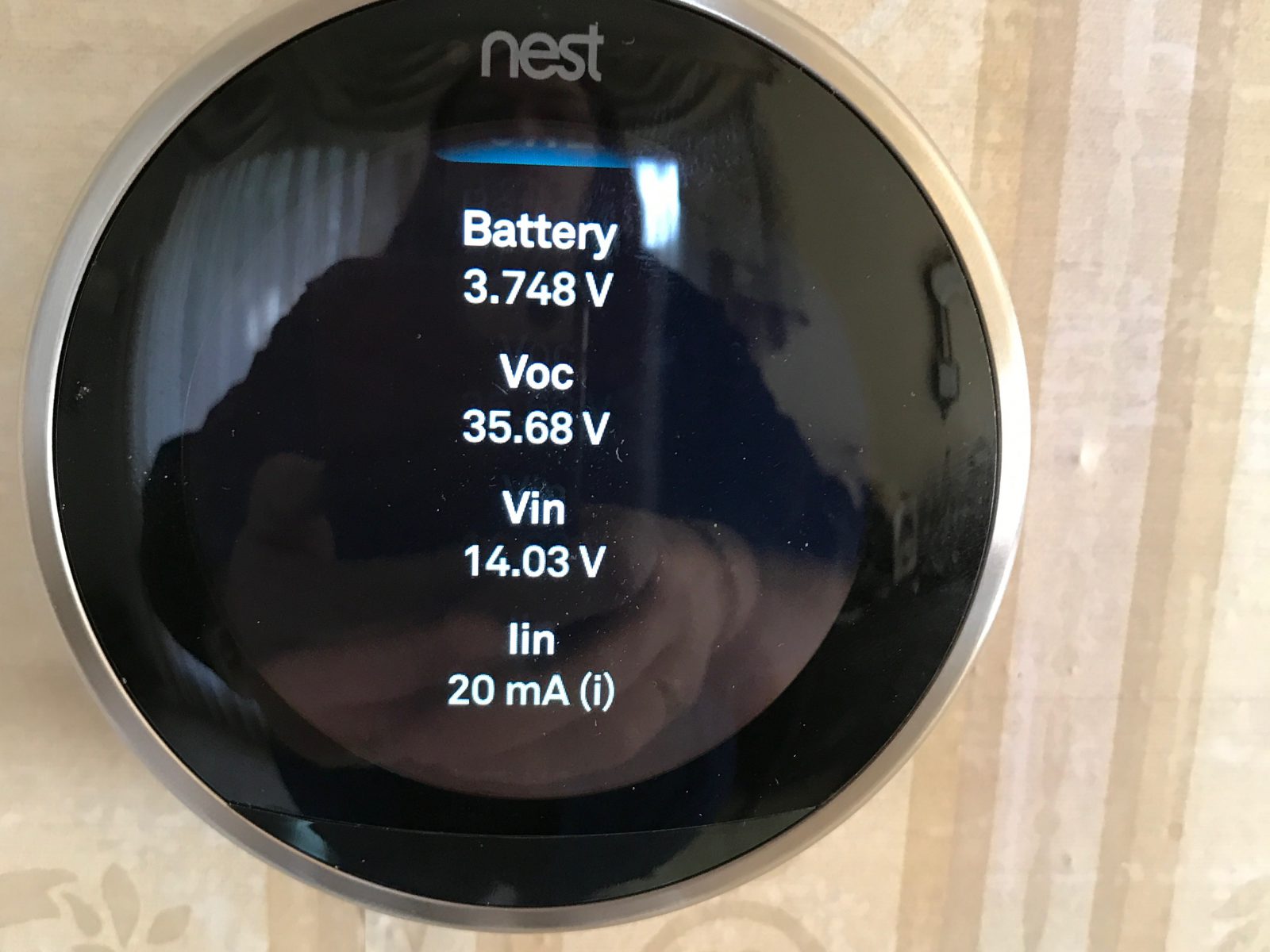
We got Nest thermostats for our house over a year ago. Easy installation (about 15 minutes) and setup. So I figured I would get one for my mother, so she didn’t have to keep walking up and down the long hall to the thermostat to change it when she was hot or cold (or even worse, walk downstairs to change it after going to bed). I put it in… and it kept saying “Delay 3:00” and the house was cold. Now what?
The thermostat will delay heating or cooling if the furnace or A/C has just cycled off, for 3 or 5 minutes (depending on the type of equipment you have), to prevent damage to the system as a whole. See here for more details. Makes sense. But the thermostat would show the Delay, count down to 0, turn on the furnace for 5 seconds, and then Delay again. Repeatedly. I couldn’t figure out what the problem was, and my mother wasn’t willing to give me the time to troubleshoot. So the old thermostat went back on.
After mom’s fall, I wanted to try this again (along with adding security cameras, etc). I put it back in, and it again did the whole Delay thing — but perhaps more importantly, it wasn’t holding a charge.
Now, it was hard to figure out what was *supposed* to be happening. The Nest.com website wasn’t that helpful. The thermostat has an internal battery (as opposed to the AAs in the old White & Rodgers thermostat), and it’s supposed to trickle (re)charge from the existing wiring. But it wasn’t holding a charge, and that also meant it wasn’t staying on-line. The house dropped to 50F.
I spent quite a bit of time with their technical support chat (btw, chat is far better than a phone, because you are running back and forth to the circuit breakers, the furnace and A/C units to see if they are running, etc). After going to second-tier support, we figured out that there wasn’t enough power coming through the wires, and I needed to have a “common” wire attached. Which would require someone to come out and add one.
I called my mom’s HVAC company, got an appointment, and one of their technicians came out. He said that we would need to have an installation team come out to run new wires, but he would see if he could troubleshoot for us, and get us a bid for new wiring if necessary. We did find two unused wires, one of which might be good as a common. He had never seen a Nest thermostat before. I showed him what I could do with mine from my mom’s house. He went to the furnace room, popped off the covers, and the power wire basically fell off of the mounting screw. He fixed that, wasn’t sure what else to do, and I told him thanks and I would deal with replacing the Nest thermostat. I installed it, adding that extra wire — and it said that it had no power on the Rc wire (which it had had before). I took off the “C” wire, and viola, it worked. And it kept the power up! For 4 days. And then the power dropped below the level necessary for the wifi to work. And the house was cold.
I did some more searching, this time for the definitions of the terms Voc Vin and Lin. And found this wonderful article:
You would think that the tech support folks would have asked me what the numbers were for the Voc and Vin, right?
Mine were Voc 35.7V and Vin 14.0V and Lin 20mA. So I have a power drain. It actually gets worse if I try to hook up that blue wire as a common (it may not actually be connected to anything useful).
So… back to the White & Rodgers thermostat. At least for now.
Oscars 2017

This year, we decided on our costumes fairly early: Dr. Strange for Stephen and Jyn Erso for me.
I started making Stephen’s costume before Halloween and the first of November partners meeting, which was themed “SuperHeroes” (I wore the General Organa costume from last year). Well, it wasn’t really ready for prime time at that event, and got put on the shelf for a bit. Fast forward to February and needing to get it done. I wove an inkle band for the neckline trim on the blue tunic. I figured out a better way to create the Cloak of Levitation (both overall shape and the collar). I broke down and just bought the jacket/vest for Jyn Erso, because I just didn’t have time to do the pleated sleeve insets or fit a jacket from scratch.
Stephen worked on upping our game for the video. We totally rearranged the setup during a test run in the fall, and it made for far better traffic flow as folks were coming in.
And then my mom fell and ended up in the hospital. So I stayed home and Stephen went to the party. I was able to record my interview remotely and Stephen added it to the video feed at the end. It was the most eventful Oscars ever, with the wrong movie being announced at the end. Here’s the CNN article about what happened. And a follow-on article about Why Typography Matters.
Nest Cam – exterior mounting tricks
We had been intending to add security cameras when we rebuilt the house. But the options available at the time, even with our professional company, were more limited than we wanted. We add a pair of DropCams before our trip to Europe a few years ago, and we now use them to keep an eye on the dogs. At the time, there was no exterior-rated option for the cameras. Earlier this year an exterior version was released by Nest (who bought out DropCam). We put one up in the backyard, also so that we could keep an eye on the dogs. It took about 15 minutes to install, because I had exterior power right under where I wanted it installed.
I wanted to put one at the front door, but I didn’t want to run the power line around the front of the door and windows of the house to the one exterior plug we had available. Nest doesn’t expect you to do anything else, so doesn’t give instructions for how you might put the wires into your walls. I did a quick internet search, and folks have done this, but few details were included. Our neighborhood had a rash of burglaries and package thefts in the lead-up to Christmas, so this moved up on the ToDo list.
I quickly made a 3/4″ and 7/8″ hole in a piece of cardboard, and the plug went through the 3/4 hole easily — so I got a 3/4″ masonry drill bit. It was actually a bit small, and I had to both shimmy the bit and use a file to make the hole wide enough. Given that, and the fact that I had a wall full of insulation, I opted to go directly across (as opposed to trying to run the wire down towards the floor). I got a single-gang box and was easily able to pull the wire across the wall and then replace the insulation around the wire. I found an insert designed for running A/V cables through, where the plug end can be quite big compared to the actual wire, and it worked perfectly.
See photos below.
Key points:
- you need a 7/8″ hole or larger to be able to pass the protected USB connector into/out of the wall
- it’s easiest to put a single-gang box on the interior side and then use a flexible insert for one of the square switch plates
- you need something to fill up the rest of the hole after you run the wire through
Supplies:
- 7/8″ masonry drill bit
- single-gang box (one intended for use in existing walls, as opposed to new construction)
- Decora-type single-gang plate
- flexible Decora insert (usually found in the Audio/Video section, not the Electrical section)
Oscars 2016

Although we had different initial plans, after seeing Star Wars: The Force Awakens, I decided to dress as General Organa (Princess Leia). It’s one of those easy to wear costumes, with a moderately elaborate hairdo that is always good for the Oscars party. After seeing Bridge of Spies, Stephen decided to go as Jim Donovan, the attorney played by Tom Hanks.
For me, I needed a flight suit – but what color? khaki? grey? blue-grey? I decided on the khaki, which is most versatile, from Tru-Spec (same company we got the BlueBox 42 clothing pieces from). And then a burgundy/mahogany cotton to make the vest she wears. And then figuring out how to make the belt buckles. 
Stephen was pretty easy — his suit, plus a grey fedora and a plaid scarf.
Physician Anesthesiologists Week
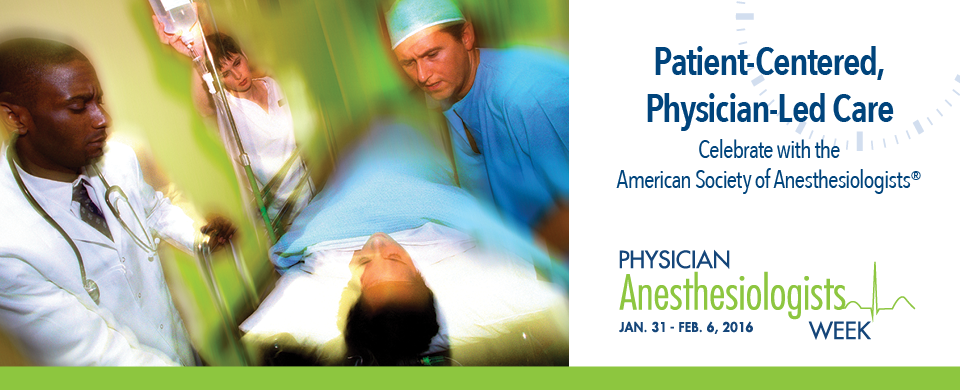
It seemed silly initially, when I heard that we had a week devoted to us as physician anesthesiologists last year. And then I thought about it some more. Many other groups have a day or a week. The work we do is at least as important as those other groups. And since we are often considered “behind the scenes” by many, this is one way to pull back the curtain and show off what we do.
So, thank an anesthesiologist.
Oscars 2015
Once again, the animated movie provided us with the best options for costumes. This year, it was The Lego Movie. We played Wyldstyle and Emmett, the two lead characters. I bought a pack of hair extensions to go into the same wig that Stephen had worn as Snape a few years earlier. And some ribbon to sew onto a hooded velour jacket. Stephen bought an inexpensive hard hat and hi-vis vest and pants. We switched our usual roles, and I ran the camera while Stephen did the interviews. We had a blast, and most folks didn’t recognize me at all!
Harem Pants

I purchased a great jacket from J. Peterman at the holidays last year. And I wanted to make a complete costume around this jacket. I thought that some harem pants and a shell would work well.
After searching the internet, I found this video:
Key points: You only need 3 measurements to draft the pattern for the pants, plus your waist for the waistband. You only need 4 seams (both legs, crotch and waistband) plus 2 short hems.
Measurements: Waist to Ankle. Ankle/Heel circumference. Inseam.
Fabric needed: 2x (Waist to Ankle + 8-12″), +8″ for waistband
Tips:
- angle the ankle end a bit, or you will have it all bunched right at the ankle because it won’t come up the calf at all.
- if you have a long rise, add more length at the top (waist measurement to top)
- although the pants are symmetrical front to back, if you are using a waistband, you can either attach it with a shorter rise in the front, or create a shaped waistband with more length on the back
- if you are making an gathered waistband using elastic, consider using “sport elastic” with a drawstring
Erland & Angelena’s Wedding

Our friends Erland and Angelena were married last weekend. Stephen was the officiant, and I was one of the photographers. Attendees were encouraged to dress up in Renaissance or other costumes.
I wore the J.Peterman jacket and harem pants (see that post). Stephen wore the frock coat I made for the Snape costume. And the bride and groom were dressed as a Queen and King of England.
Photos here
I had to take down the gallery plug-in because it caused a problem. 10/22/2015












 Here’s the final outfit
Here’s the final outfit