3-Roomba Household
We got my mom a Roomba years ago, and it has sat in the corner gathering dust. We subsequently got ourselves a new one when the WiFi/App versions first came out. And it sat in the corner gathering dust for the most part. Fast Forward to the end of 2019.
After our cleaning service moved out of the area, we realized that the sheer amount of fur the dogs shed each day was going to bury us alive pretty quickly. We resurrected the Roomba 980 and got it running on a schedule in the family room and kitchen. But it always seemed to have problems finding its dock and recharging. And not surprisingly, the collection bin was full every time it ran. Now what?
One of the Facebook groups I belong to had a discussion about the various cleaning robots, including the new Roomba that automatically empties its own bin. This i7 model is not cheap, but as one person put it, it paid for itself in less than 3 months given the cost of a cleaning service. And it encouraged their family members to keep things picked up better.
By the second week of January, we had expanded our repertoire to include the 980, an i7, and an e5 model, each with a designated area of the house.

The Devices
The i7 will create a smartmap of the house, and you can designate specific areas by name. Once done, you can have the i7 clean the entire area, or a specific room. It will tell you what it cleaned on any of your prior 30 cycles, and show you areas that were particularly dirty (like near the kitchen trash can and the dog’s food bowls). It’s far quieter than the 980, and seems to be more efficient, running for about 45 minutes or so to do the primary downstairs areas, which are all hardwood or tile.
The e5 does not have the mapping capabilities of either the i7 or 980. We put it in the living room/dining room area, which sees much less traffic than the rest of the house. Because of that, you can’t see where there are particularly dirty areas that might warrent some direct attention. It also seems a bit more prone to getting stuck. We moved a couple of items to provide a wider pathway and will see what happens as we continue to use it.
The 980 has turned out to be a workhorse once properly located. The device homes in on the charging base much better now that it’s on a long wall, instead of under a corner table. It’s still noisier than the i7, and is taking longer for a smaller area, but it’s working on carpet, and it’s catching up on long-term dust under furniture like beds.

The App
The iRobot app is pretty straight forward. You can download it from the Apple Store or Google Play. The only limitation is that you can only have one login for the household. You can add multiple robots and give them custom names.
The app allows you to control the robots: start, pause, stop a job. It allows you to review what’s been done in terms of time running, “dirt events,” and will show you a map of where it cleaned if it’s the 980 or i7.
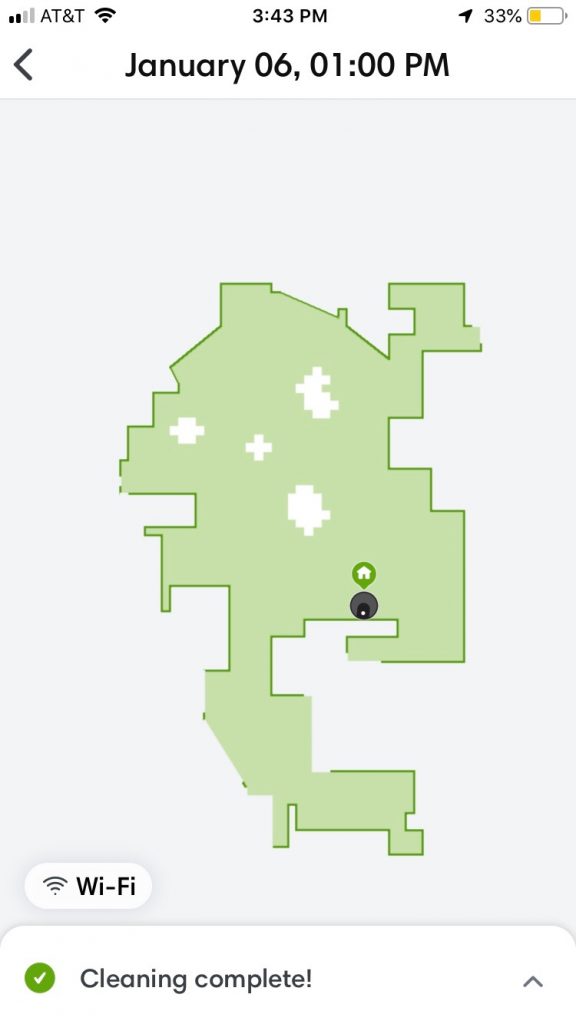
You can also now link with Amazon Alexa, and other smart home tools. You will need to turn on the association from within the iRobot app. And then you will need to discover the devices in the Alexa app. The biggest problem is getting Alexa to actually activate the devices. You also need to come up with a unique name that you can say that is recognized by the smart device. And then figuring out the correct phrase to tell Alexa what to do.
Of course… I’m still waiting for a robot that will clean the stairs!
